Updating Adobe Flash
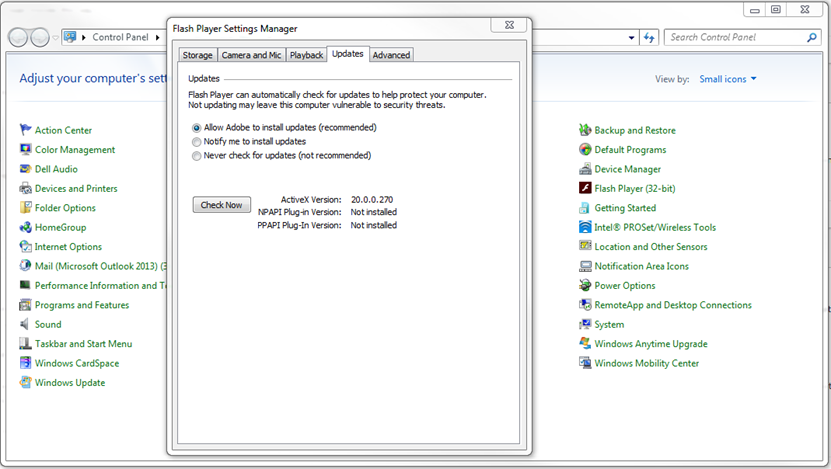
Adobe has released an update to Flash which resolves the content playback issue with Player. The update is currently available for Windows 7, 10, XP, and Vista operating systems. Alchemy recommends you update your computers to the latest version of Adobe Flash as soon as possible.
Before making any changes to your computer(s), please check with your IT department.
Update Windows Vista, XP, and 7
Please note the update is only visible within Internet Explorer.
Enable Automatic Updates
From your computer Control Panel > Flash Player > Updates, ensure that Allow Adobe to install updates is selected. This will check every 24 hours to silently install the update.
Manual Install
Using Internet Explorer only go to https://get.adobe.com/flashplayer
Please note that Firefox and Chrome will still show the previous version!
Windows 8
No available fix at this time.
Windows 10
Windows 10 has been fixed via Windows Update using Flash 20.0.0.272
This update is available through Windows Update only. When you turn on automatic updating, this update will be downloaded and installed automatically. For more information about how to turn on automatic updating, see Get security updates automatically.
As always, please contact Alchemy Customer Support should you need additional assistance.
Thank you,
The Alchemy Support Team
support@alchemysystems.com
United States & Canada: 1.888.988.8832
United Kingdom: 0808 120 7597
Mexico: 01.800.681.6914



Comments