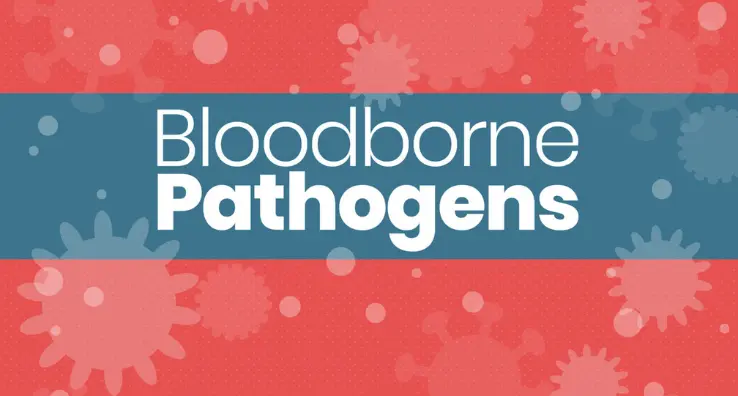4 Steps for Setting Up an E-Learning Training Program During COVID-19
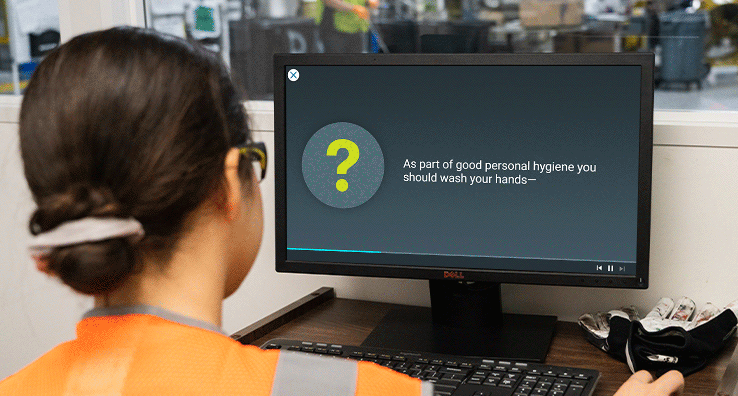
The COVID-19 pandemic continues to upend the traditional manufacturing environment. As mandates require organizations to practice social distancing in their facilities, many manufacturers are struggling with how they can safely provide critical workplace training to their frontline employees.
eLearning is one of the most powerful methods of instruction. In fact, The Research Institute of America found that eLearning increases information retention rates by 25% to 60%. It can prove to be an extremely valuable tool for training frontline employees on important safety topics, develop employee skills, and can help further engagement.
The abrupt shift to increase eLearning in your facility may seem daunting, but with the right strategy, partnerships, and preparation, a successful transition is possible.
1. Prepare a Detailed Inventory List of All Your Trainings
The first step in transitioning is to audit your current list of trainings. It’s imperative to take a list of everything utilized thus far, from PowerPoint slides to handouts to games. Prioritize the list so essential training is first in line to make the shift to eLearning.
Next, it’s essential to understand and identify the successful elements of the in-person training and then incorporate them into the course. You need to grasp the overall goal of the specific course for the frontline worker – what an employee must know and understand after the course is completed should be the focus.
By the end of this step, you should fully grasp the current landscape of your training material.
2. Optimize Course Content for eLearning Environment
As with any training, it’s important to be cognizant of your target audience – your frontline workers and their diverse learning styles and background. To build effective training, adult learning experts utilize proven methods to increase trainee’s comprehension of the content, like interactive elements, short videos, and games. Quizzes throughout the course help reinforce the important topics covered.
Few manufacturing companies have the luxury of resources to develop all their own training courseware. And, of course, no one has the luxury of time. That’s why most manufacturers rely on third-party training courseware around essential topics like workplace safety. While some cobble together different courses from different sources, it’s always best to select a single complete training resource that covers the most of your needs. This allows for much simpler rollout, and a centralized platform to track and monitor all training activity.
When selecting a platform, a few things to look for include:
- Flexibility, to work on in-house training kiosks, remote employees’ computers and tablets, and to correspond with your group-based training program as that becomes safe again
- Seamless integration with your existing HRIS and other HR systems
- Existing courseware libraries to meet the majority of your needs, but also courseware authoring capability to add site-specifics
- Centralized ability to create learning plans, assign training, track activity, and more
3. Set Up Learning Analytics
The partner you select should have technology that was built for the manufacturing floor. It’s important to ask if they have methods or reports to help analyze the results from eLearning trainings. During this step, it’s imperative to figure out what particular information would be most useful to administrators and the best method to visually present that information. For instance, your administrators might want to track their individual employees’ learning plan progress and employee engagement.
The optimal eLearning platform will provide a variety of reports to help you make more informed decisions about your training. For example, you can find employees that are struggling with content to give them more attention before they create an accident on the floor.
Your platform should eliminate paper record-keeping for your organization and manage all training and coaching activities securely online. In addition, the eLearning platform should quickly show the data that you need to see, when you need it.
4. Capture Feedback from Learners
Have you had the following scenario happen before? Your instructor is ready to start and every participant has read the instructions — but everyone understood the guidelines differently, producing different expectations for the course.
The significance of your learner’s feedback cannot be understated, and you can use their feedback to help create more engaging and meaningful content. Make sure to set up a method to make the feedback continuous between the trainer and learners to help encourage two-way outreach between both groups.
Updating your training to eLearning can seem like hard work, but the returns are impressive. Better trained employees perform better in their jobs. A mix of eLearning and smaller group training is the ideal solution to train workers effectively and to maintain social distancing in your facility.
Complimentary online COVID-19 training courses for manufacturing and food production workers.